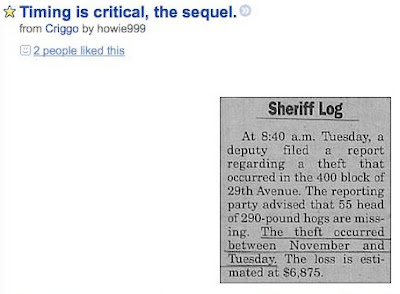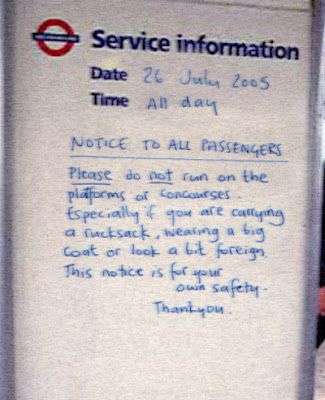1. Select an AVI file in the Finder.
2. Choose "Get Info" from the File menu.
3. Under the "Open with" section, select VLC from the menu.
4. Click the "Change all..." button.
Now AVI files will default to VLC instead of QuickTime Player. (Note that the icons might not change in the finder immediately, but double-clicking them should still open VLC.)
Search This Blog
Saturday 14 August 2010
Wednesday 11 August 2010
Subscribe to:
Posts (Atom)